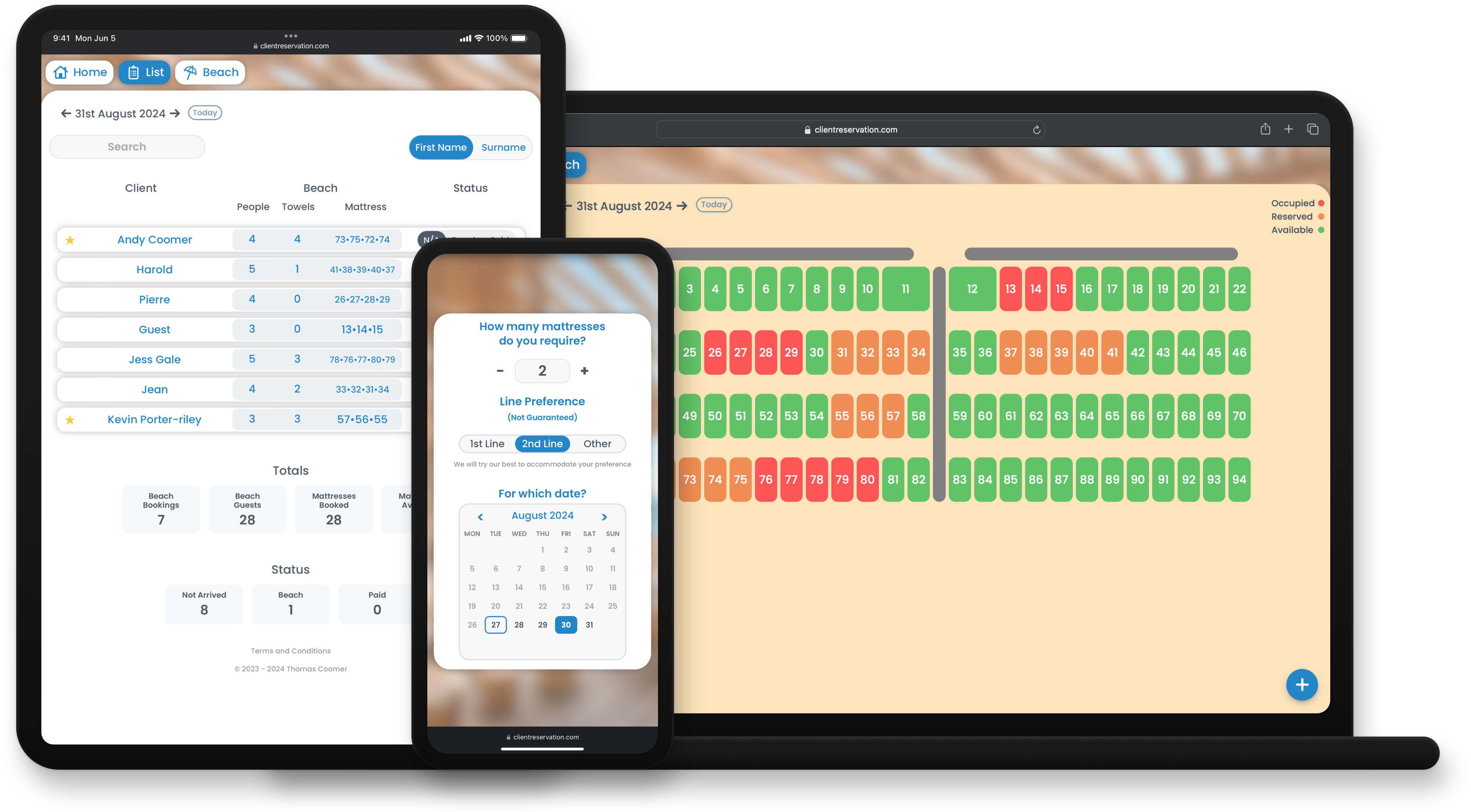
Beach Bed
Management Solution
Client Reservation is a beach bed management system that helps you take reservations, manage your beach beds, build customer profiles and more.
Thoughtfully designed with input from leading restaurants and beach clubs, to help ensure the software is helpful, intuitive and efficient.
The system provides helpful information at the relevant times and aims to help you to complete tasks as quickly as possible, giving you more time to engage with your customers to provide them with a better experience.
Beach Bed Management
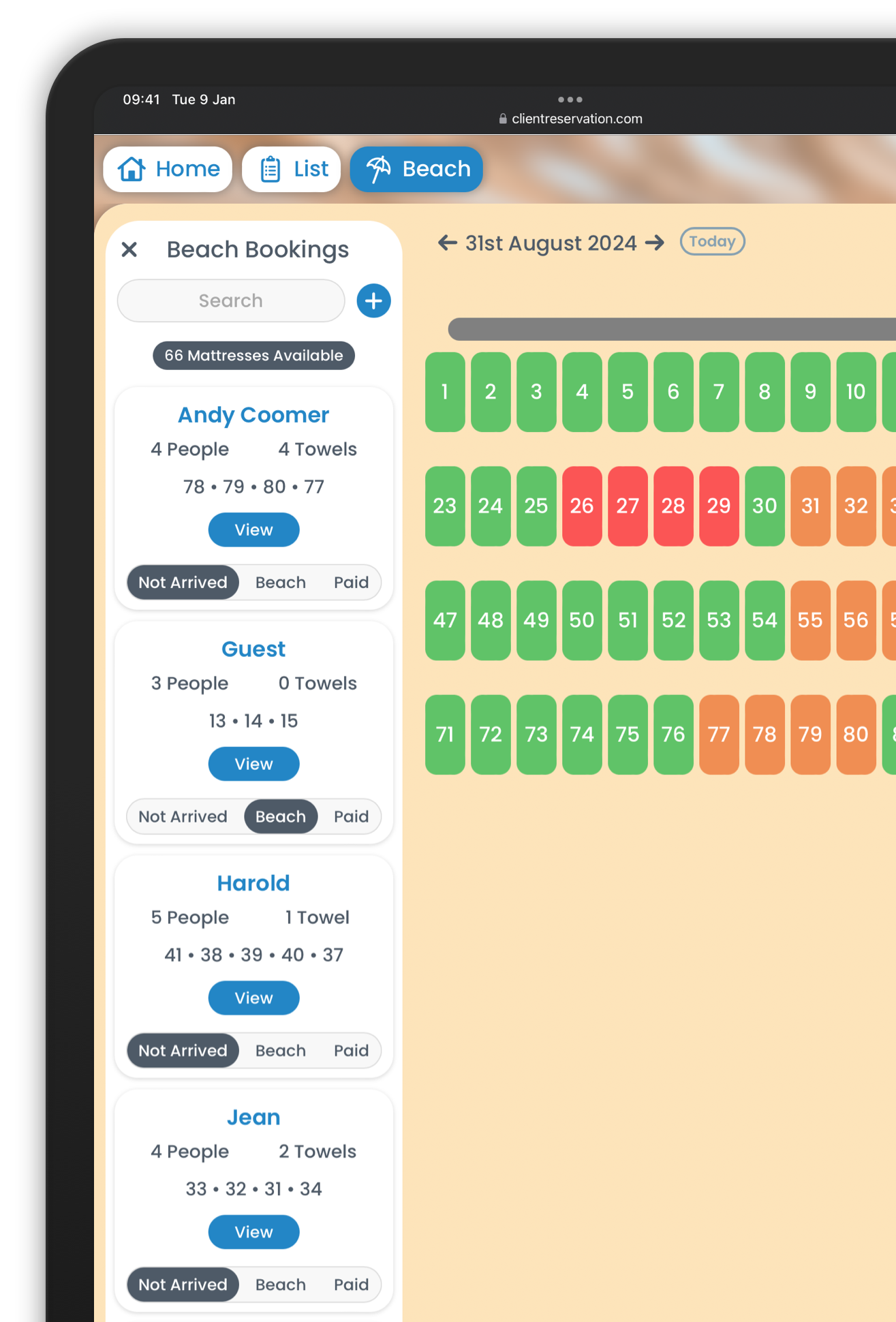
Bookings List
View all bookings for the selected day in a list. Filter and search to find a specific booking quickly.
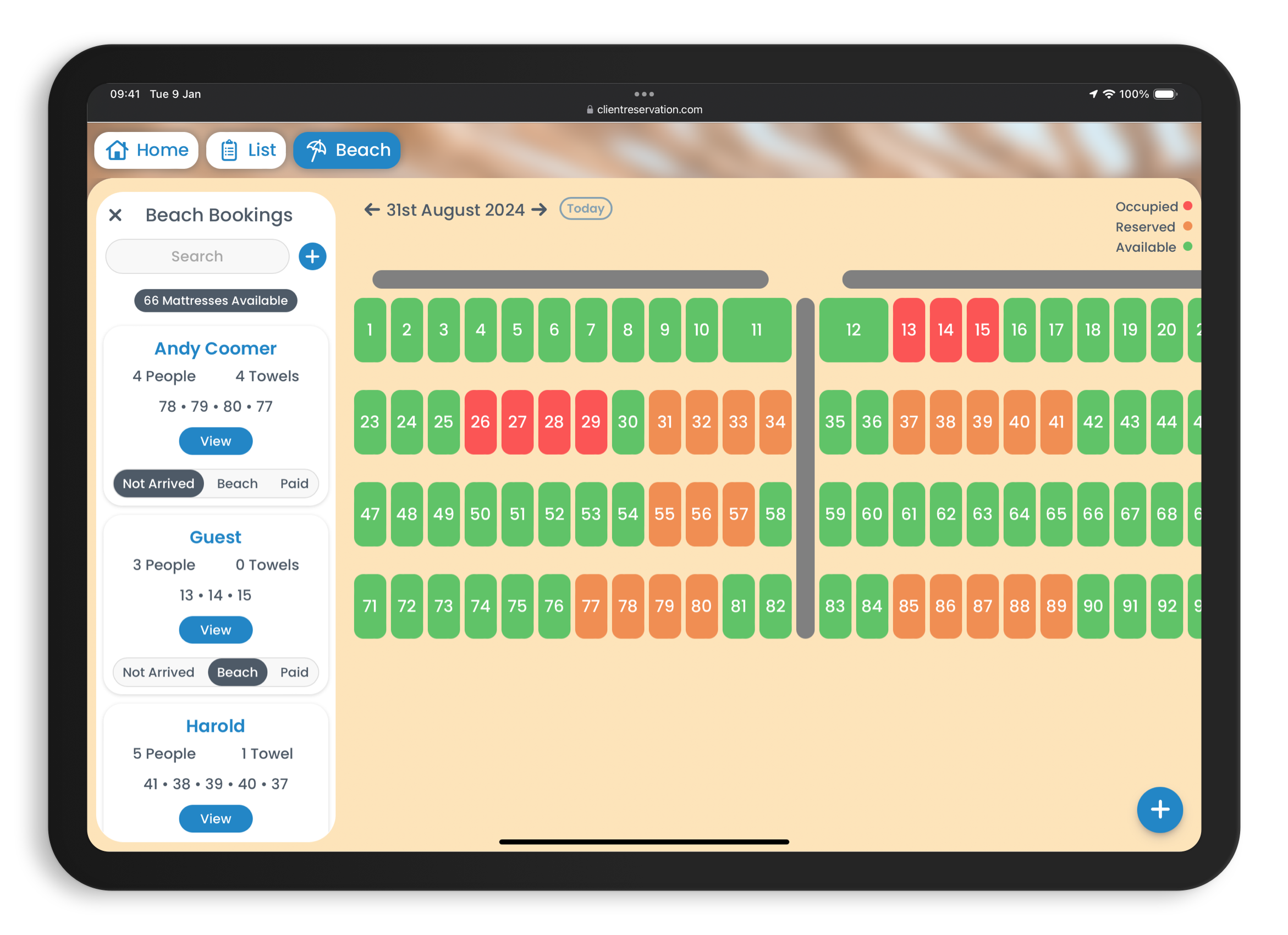
Beach Bed Overview
See an instant overview of the occupied and vacant beach beds, helping you to check availability quickly when taking a booking.
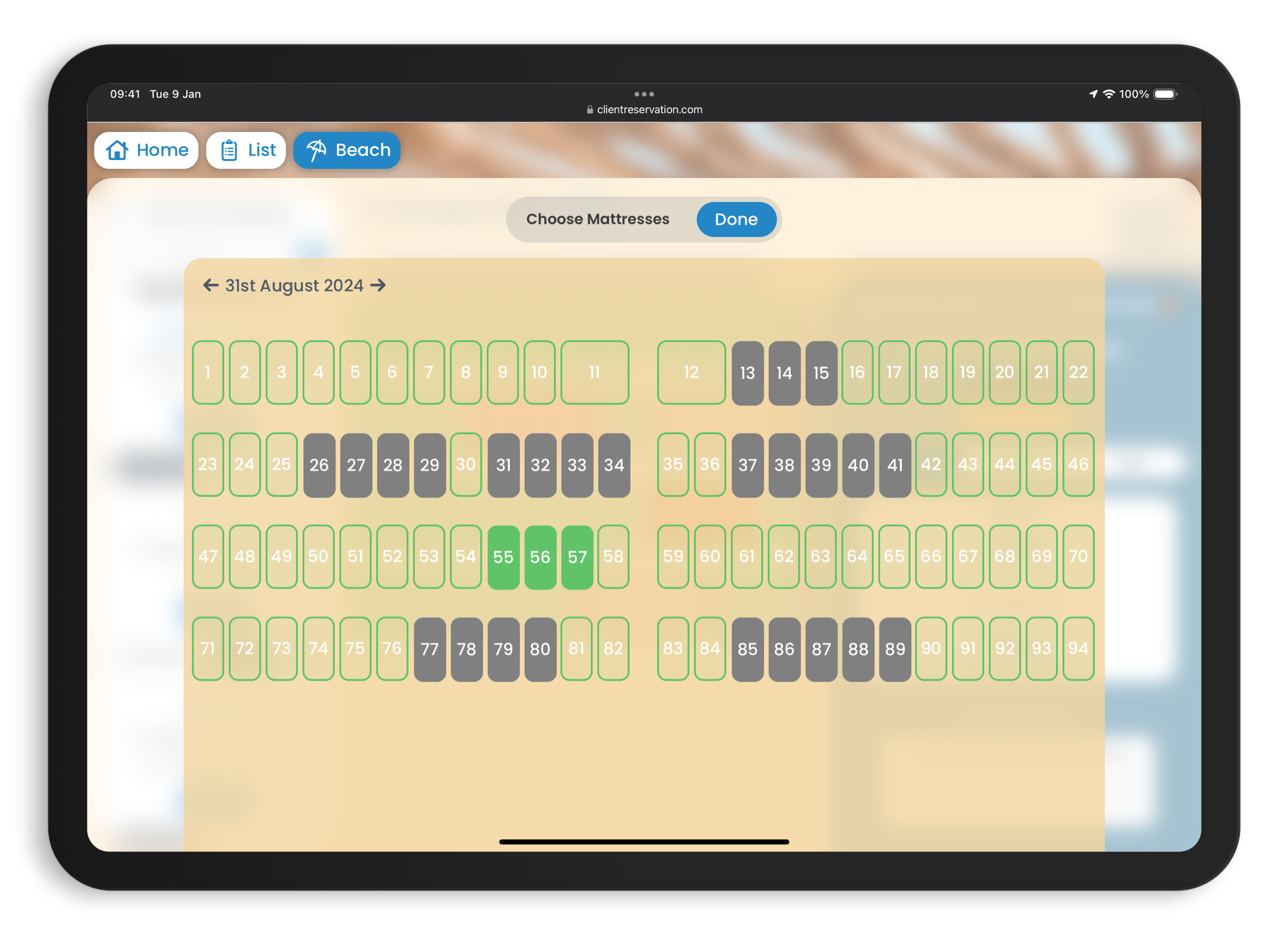
Modify Booking
Modify the booking day or allocated beach beds. The system will automatically check if the customer's allocated beach beds is available for the modified booking date. You can also select multiple beach beds to merge them for larger bookings.
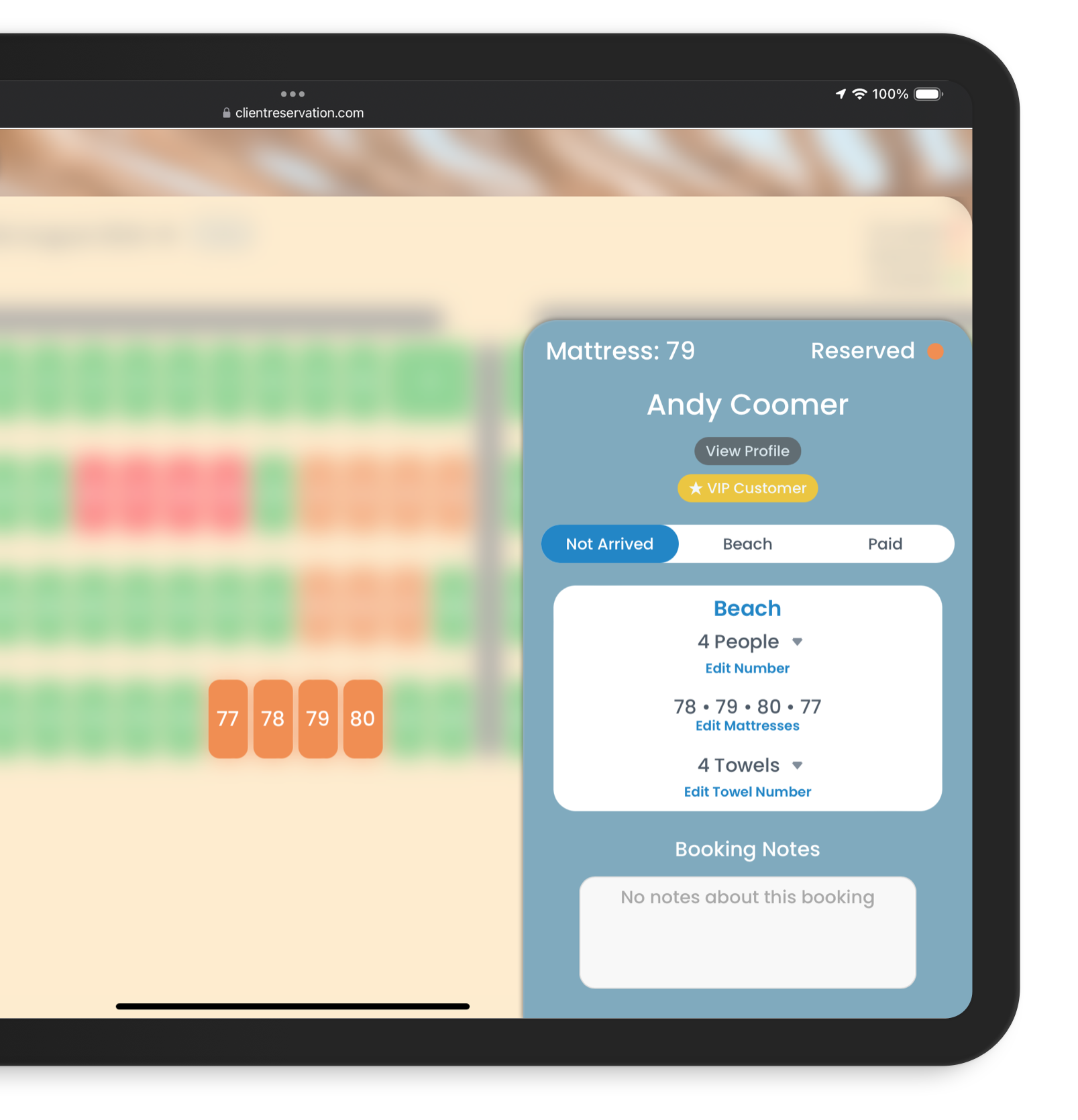
Booking Details
View more details about a specific booking, including the allocated beach beds, number of people and towel quantity.
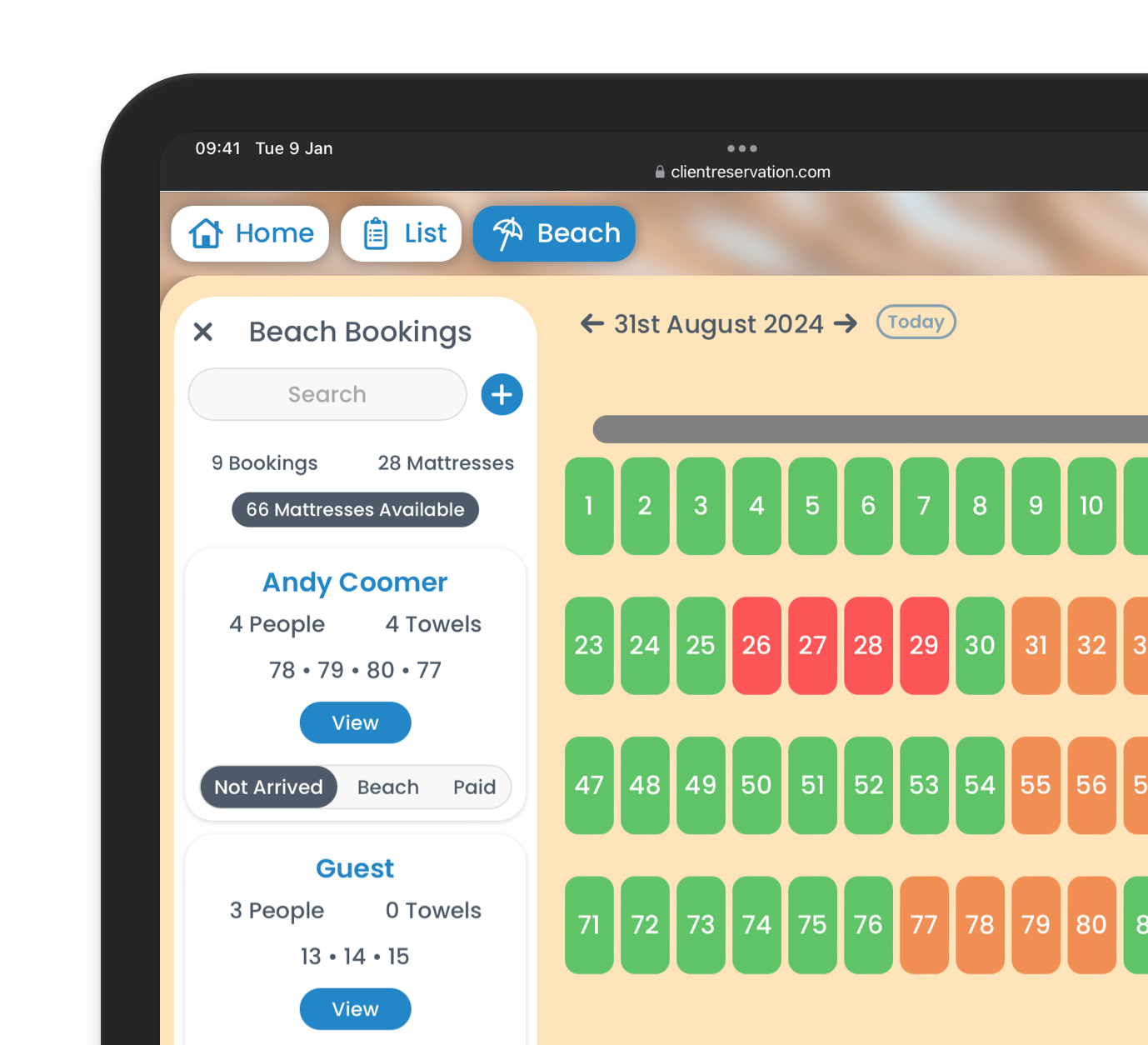
Availability Counter
See the number of available beach beds with the counter in the bookings list, to see how many spaces you have available to fill.
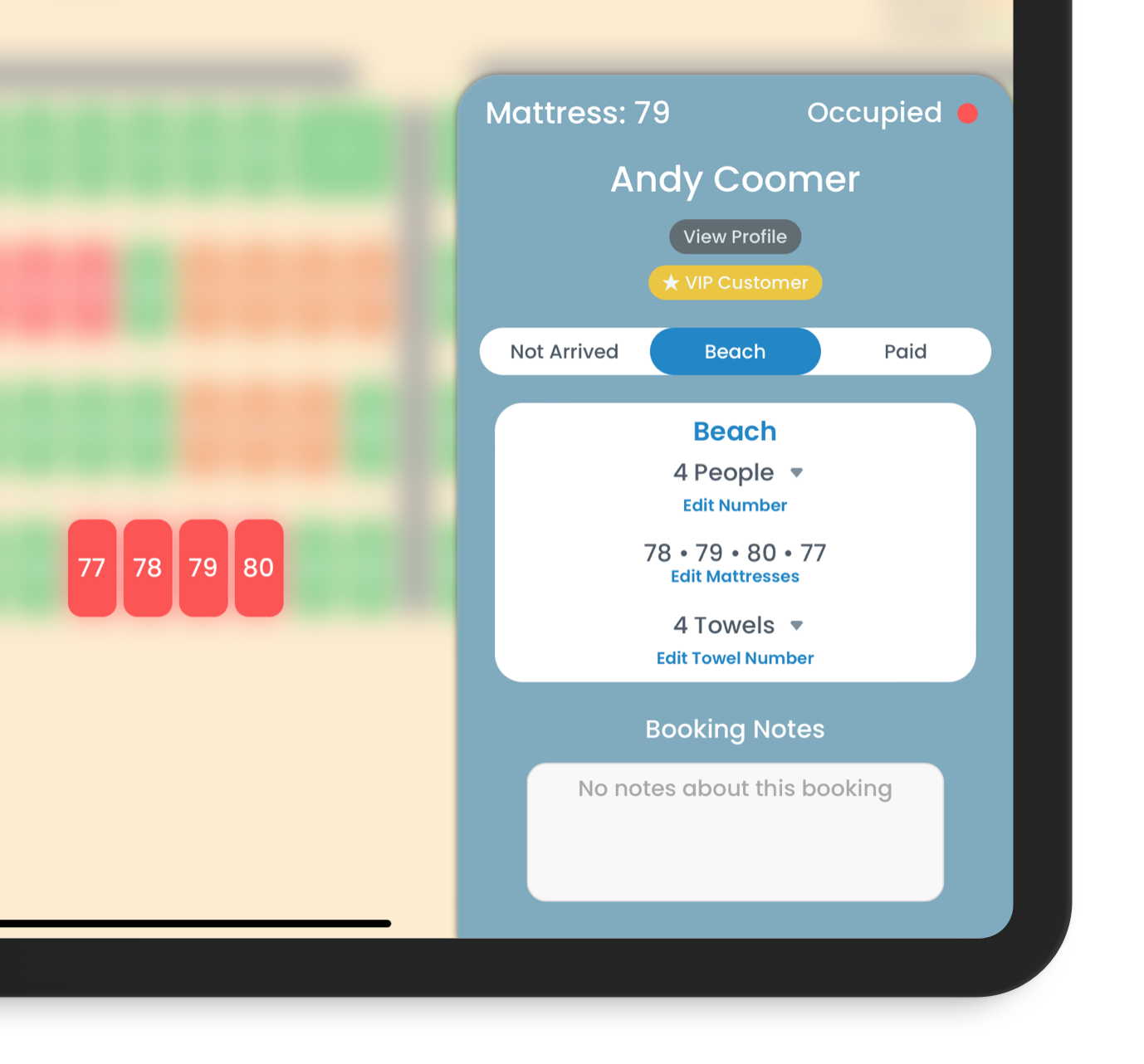
Client Status
Mark when the client arrives at the venue, moves from the beach to the restaurant and once they have departed. Their beach beds will show in red to indicate that they are occupied.
List View
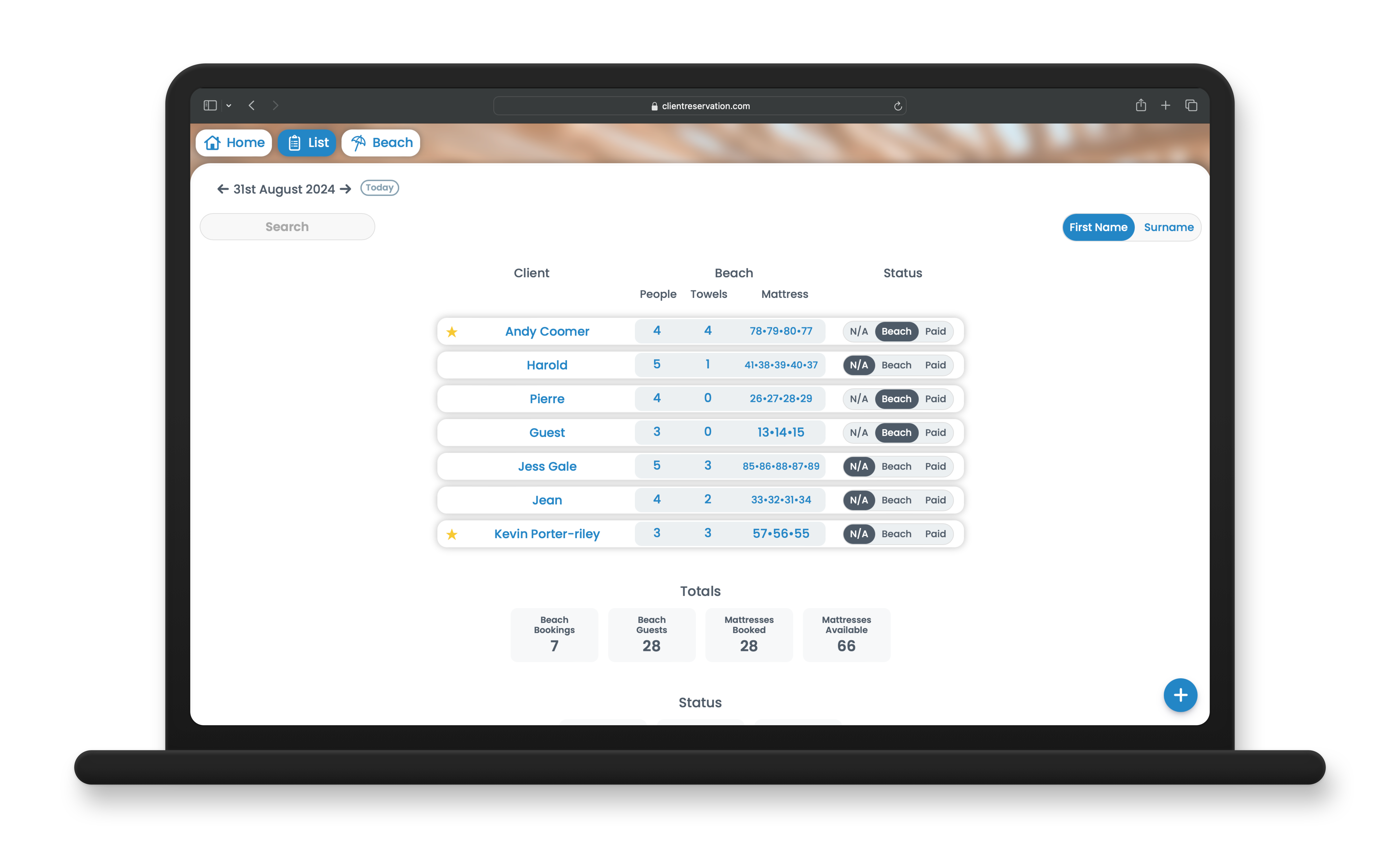
Front of House
Perfect for greeting customers, the list view shows all bookings for a selected day, to quickly and easily identify the booking details for the customer in front of you.
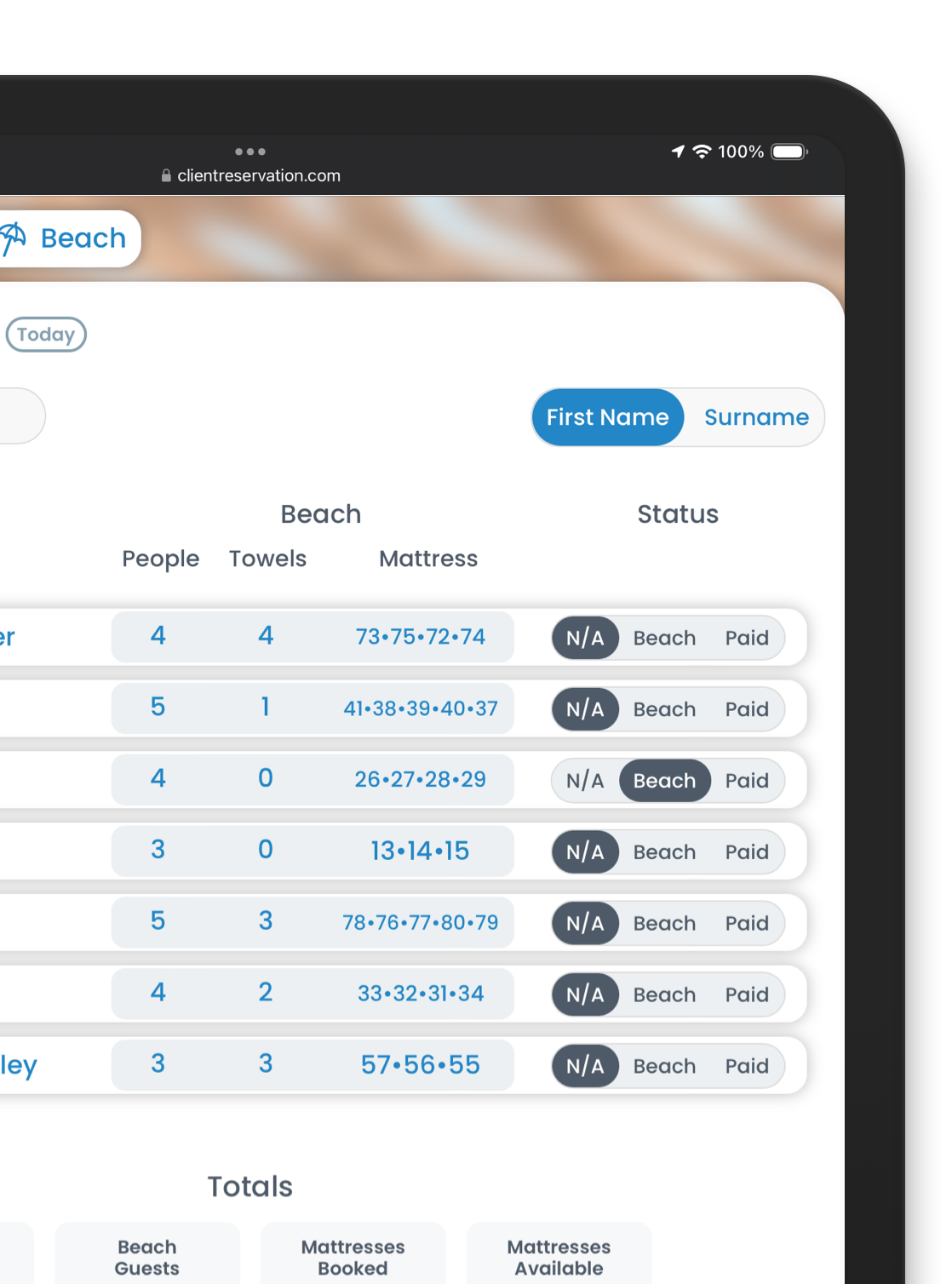
Quick Actions
You can also perform actions directly from the list view, such as marking their arrival, allocating beach beds and more.
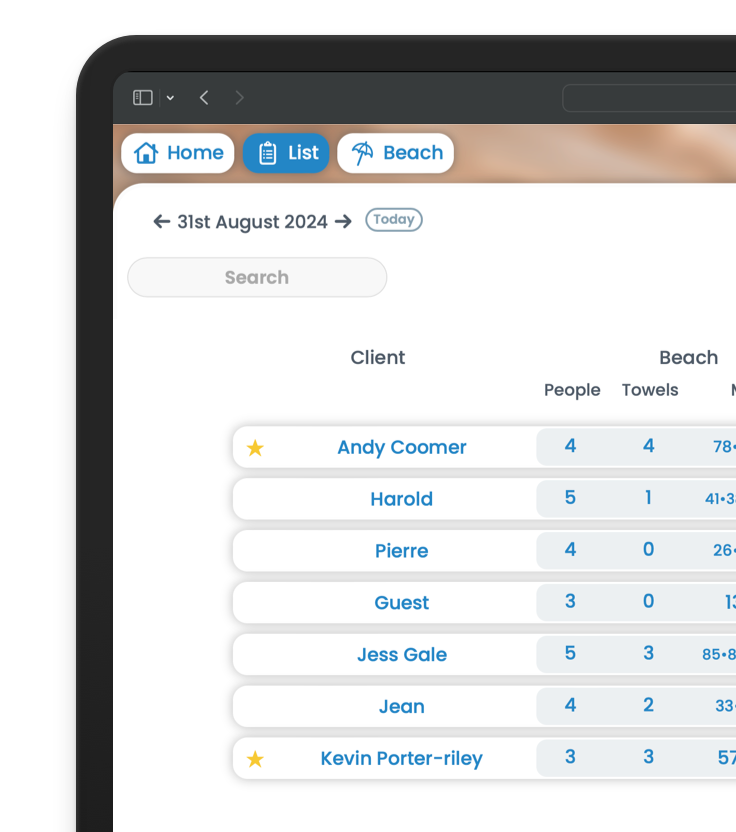
VIP Indicator
Customers that are marked as a VIP will be indicated with the star icon in List View.
Customer Experience
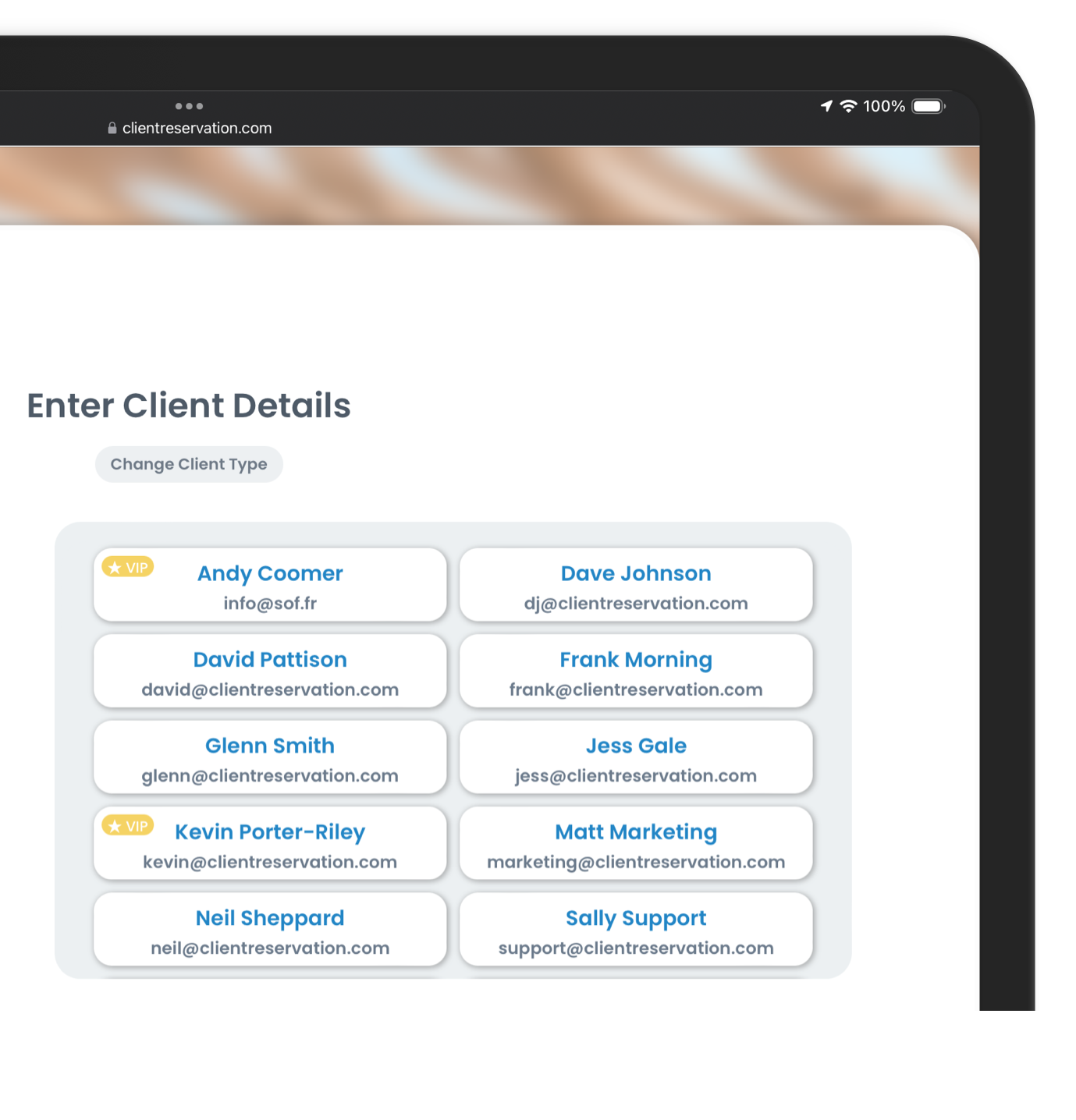
VIP Clients
Ensure that your team are aware of VIP customers with the VIP indicator across the whole booking system.
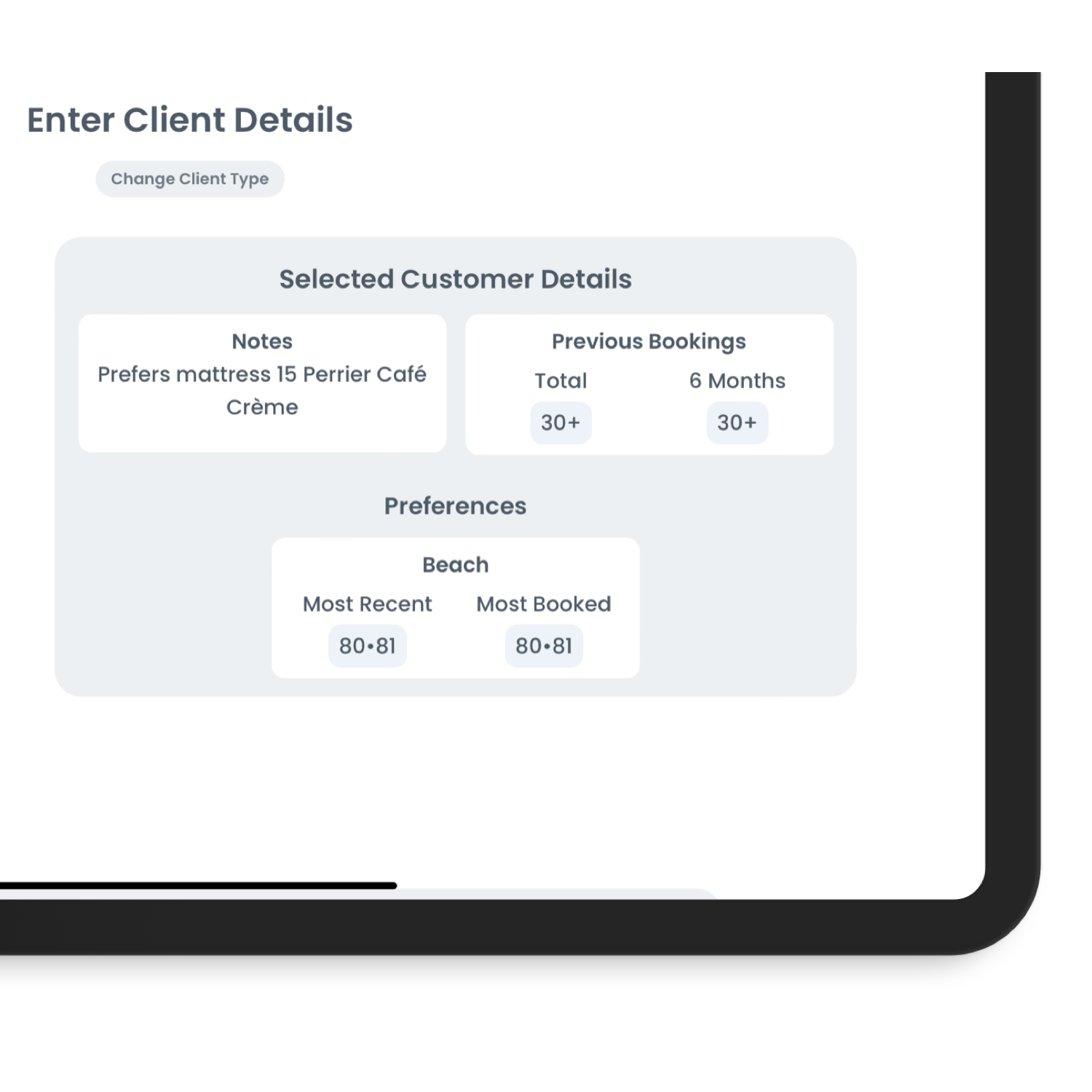
Personalised Service
Provide your customers with a better experience by knowing their preferred beach beds, most recent booked beach beds and any perosnal notes about the client.
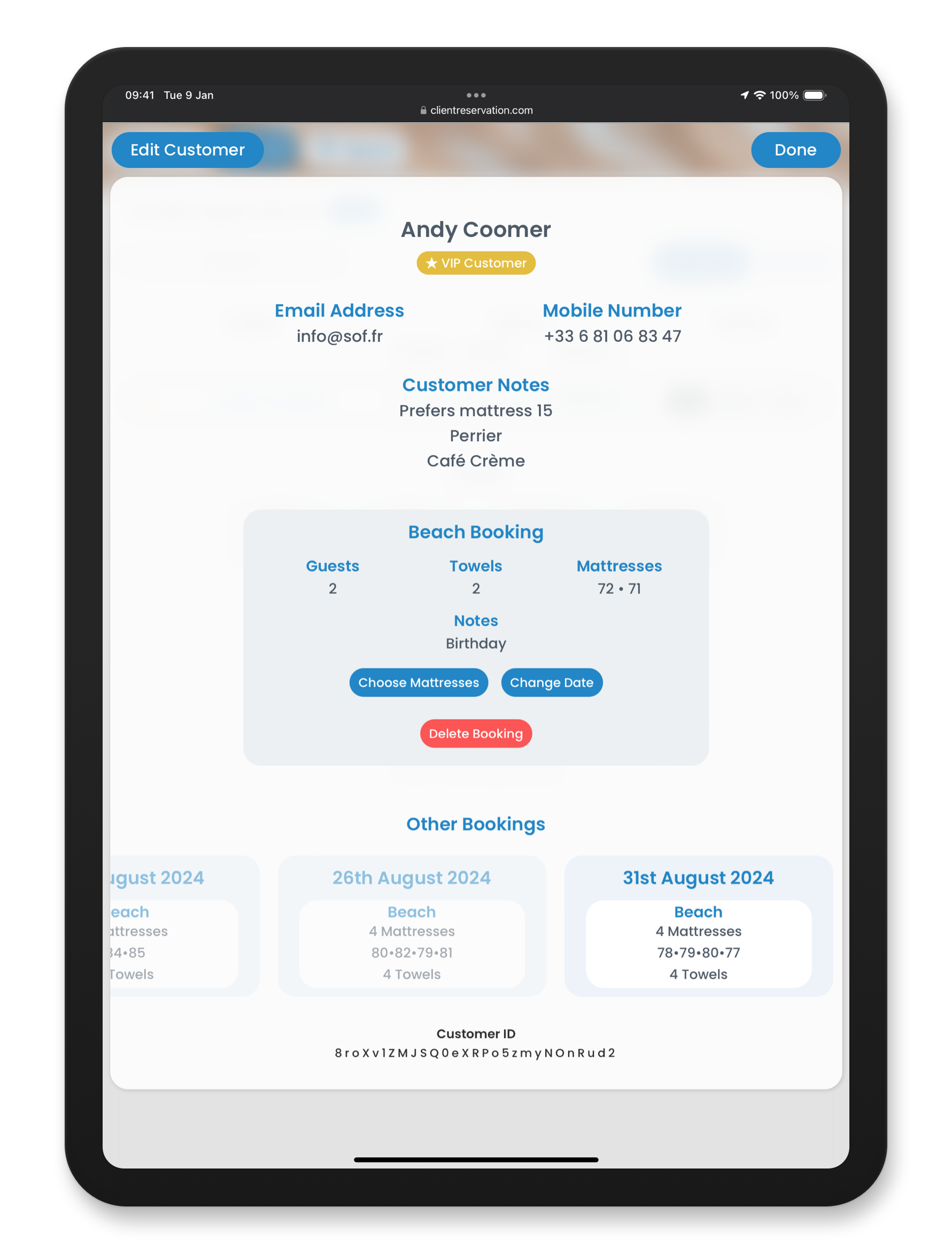
Customer Profiles
Tap on a booking to view your details about your customer, their booking history and quickly make any changes.
Online Booking
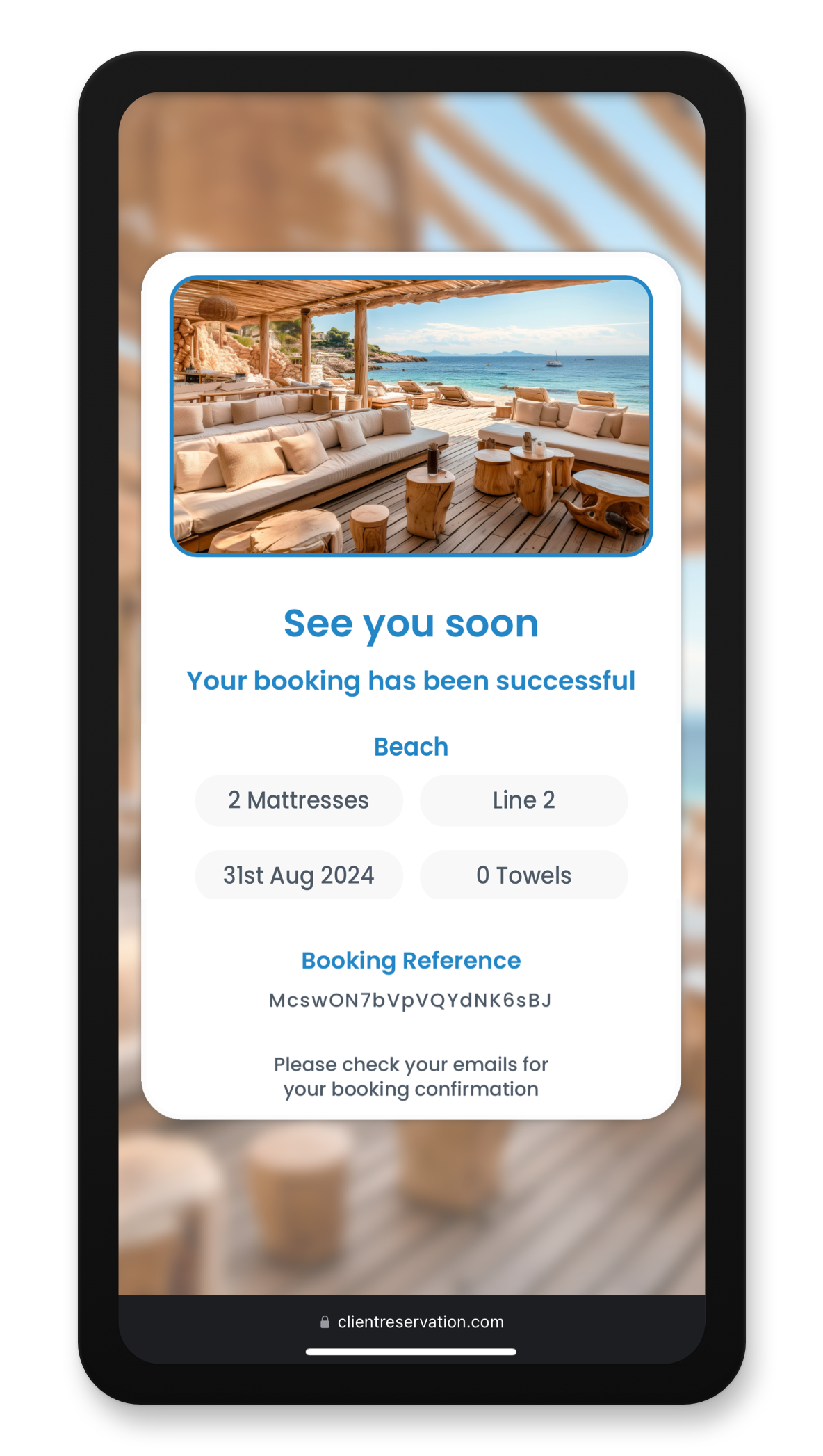
Custom Branded
Personalise the booking experience by including your company name, logo, colours, branding and photos of your venue.
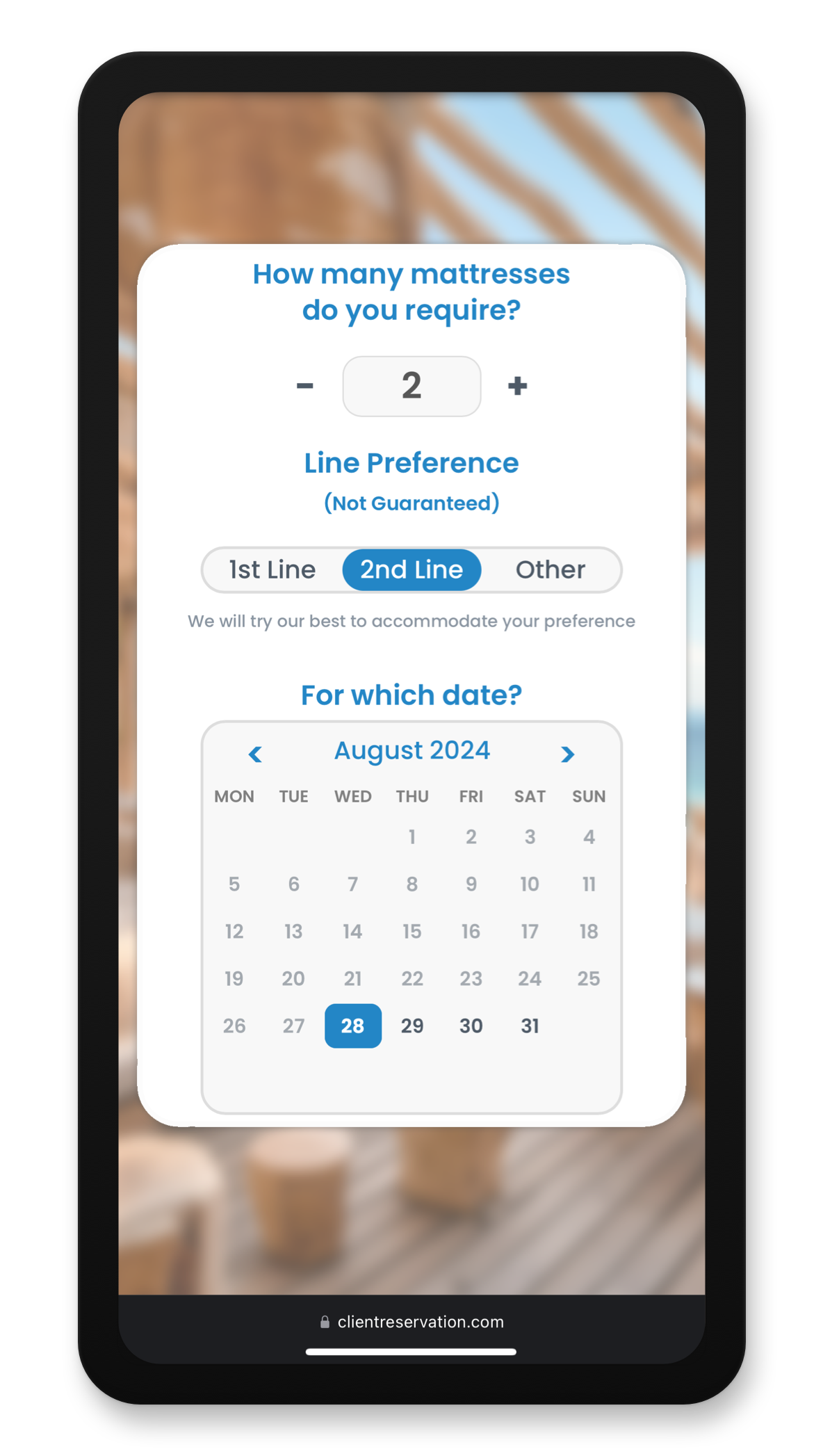
Simple & Intuitive
Provide your customers with a beautifully designed, premium online booking experience that is quick and easy to use.
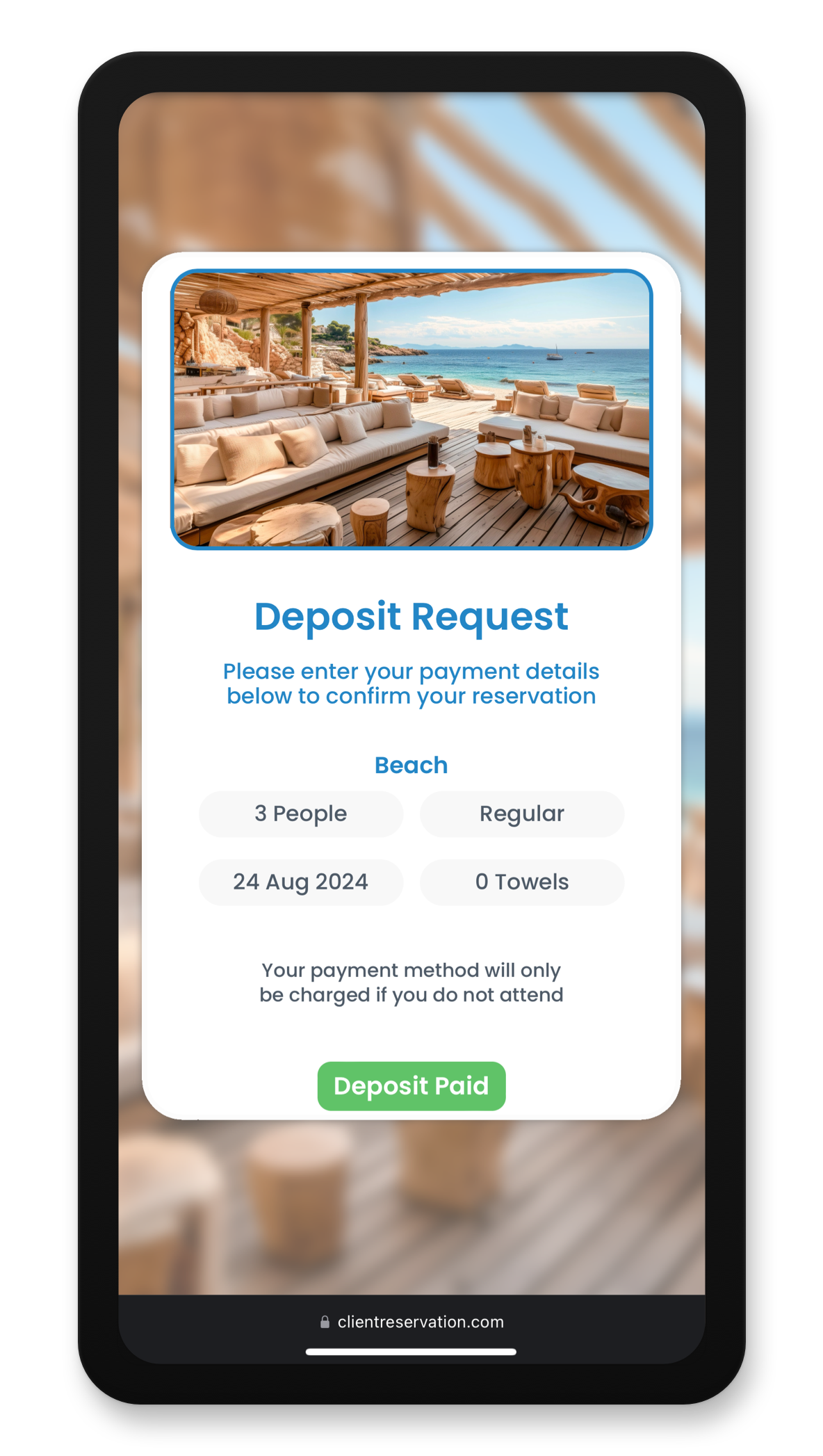
Deposit Requests
Send deposit payment requests to your customers to help reduce no-shows. They will receive a payment link to complete online.
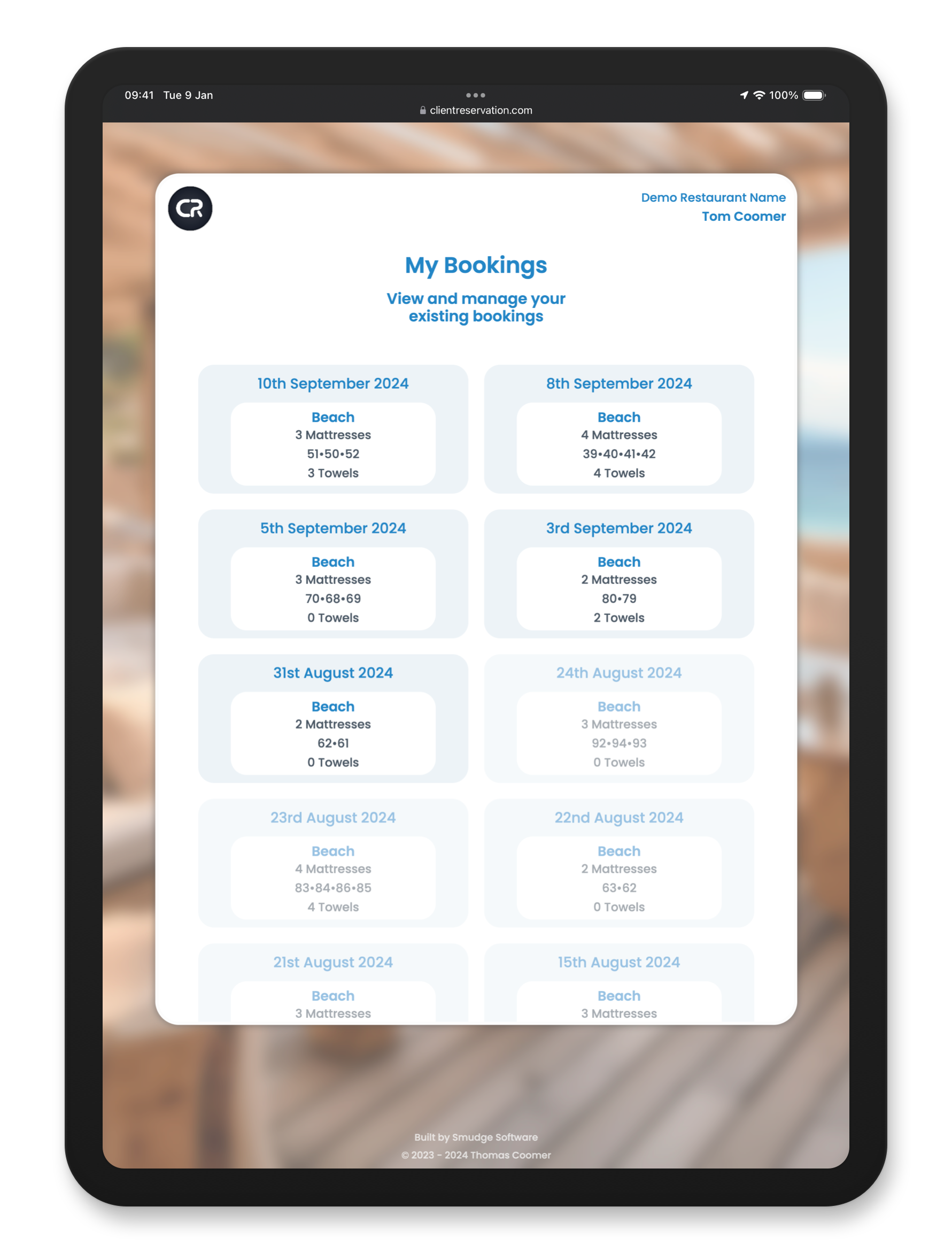
Booking History
Customers can sign in to view all of their bookings or book without an account using guest mode.
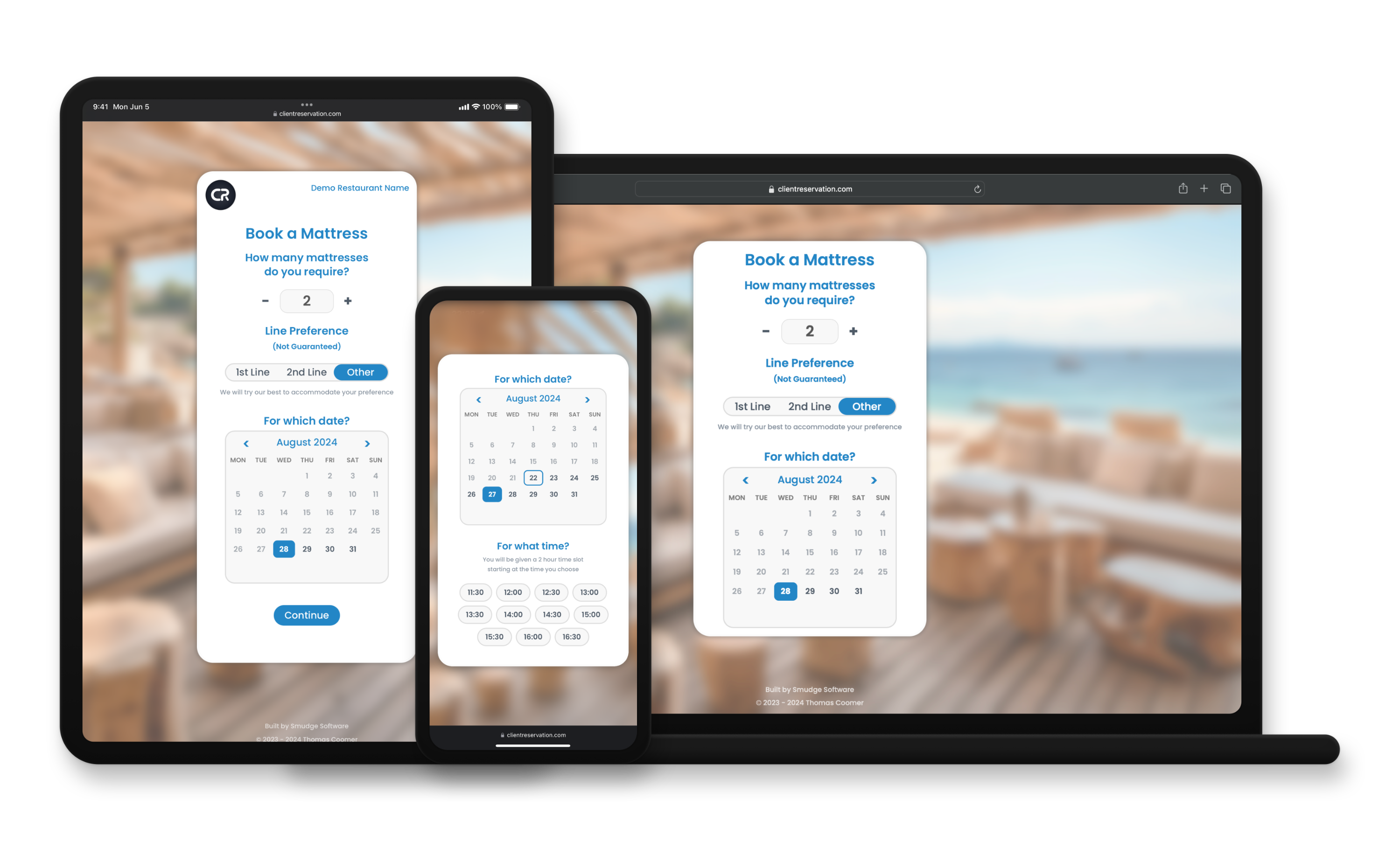
Works Across Devices
The online booking system automatically resizes to work well across all of your customer's devices and operating systems.
Admin Features
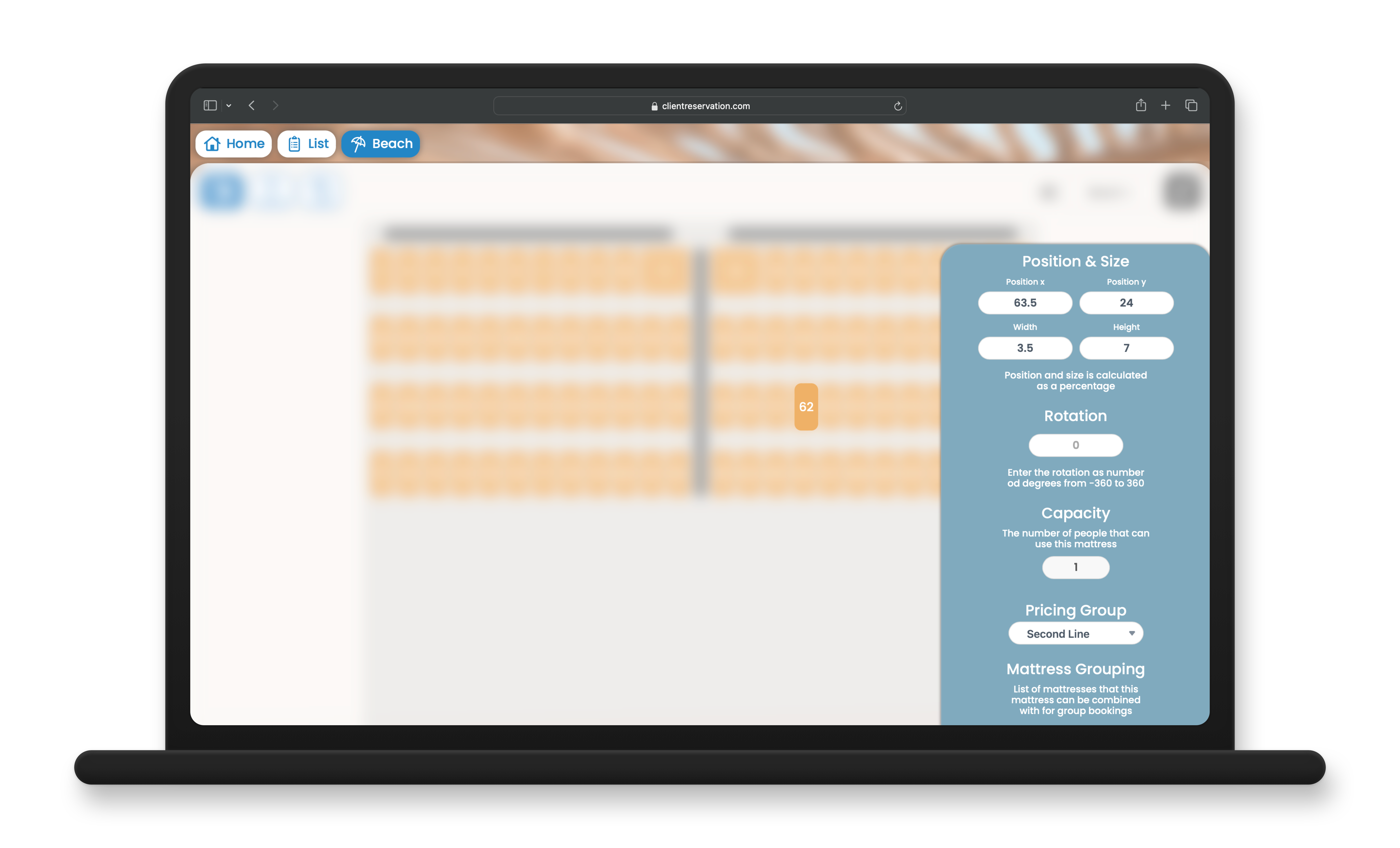
Layout Manager
Edit the layout of your beach club, adjust beach bed pricing groups, set which beach beds can be grouped to allocate for larger bookings, rotate beach beds and more.
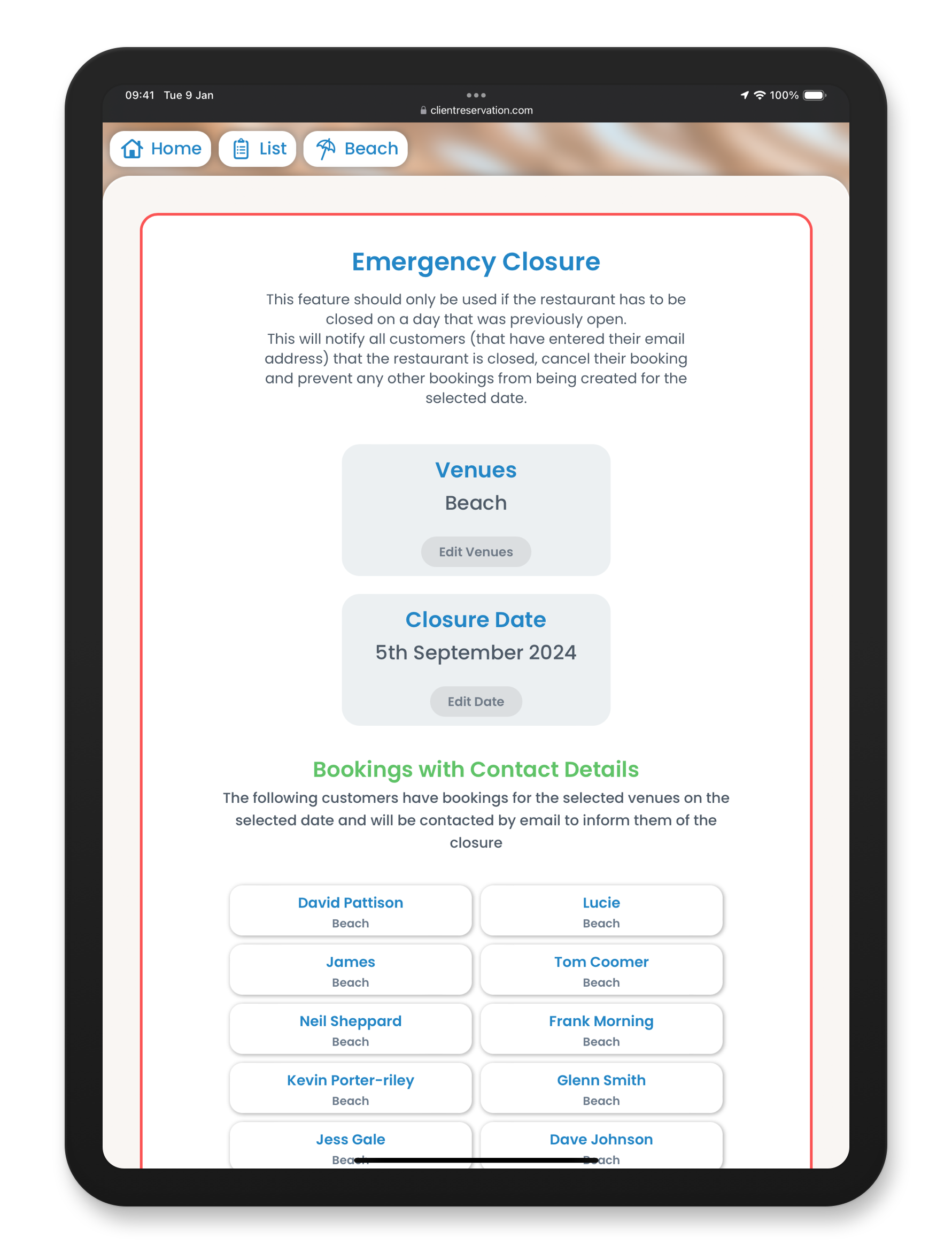
Emergency Closure
Contact all of your customers with bookings on a selected day, if the venue has to close unexpectedly, with just a few taps.
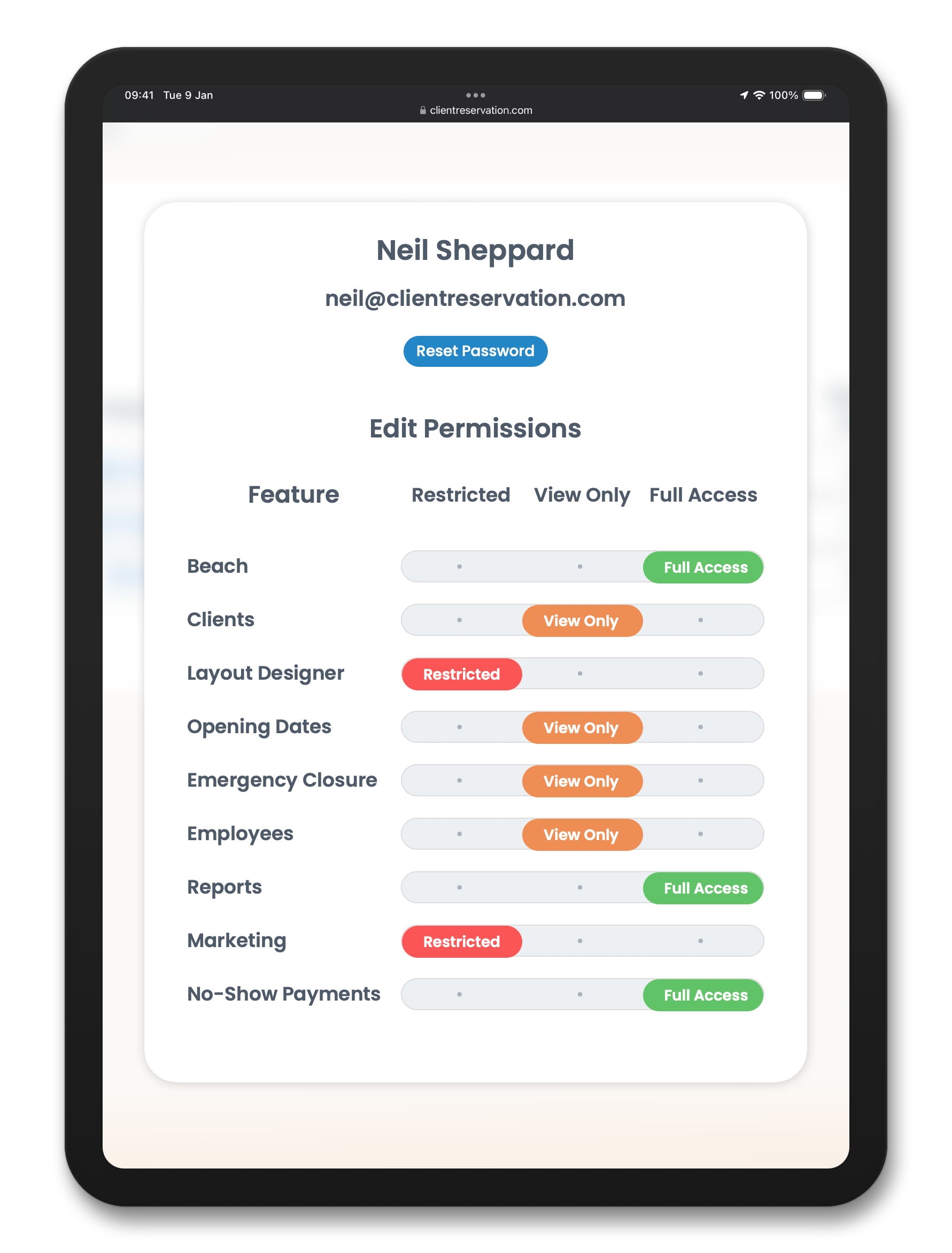
Employee Accounts
Create different login accounts for each employee and manage which parts of the system they can access, or easily revoke all access for a specific employee account.
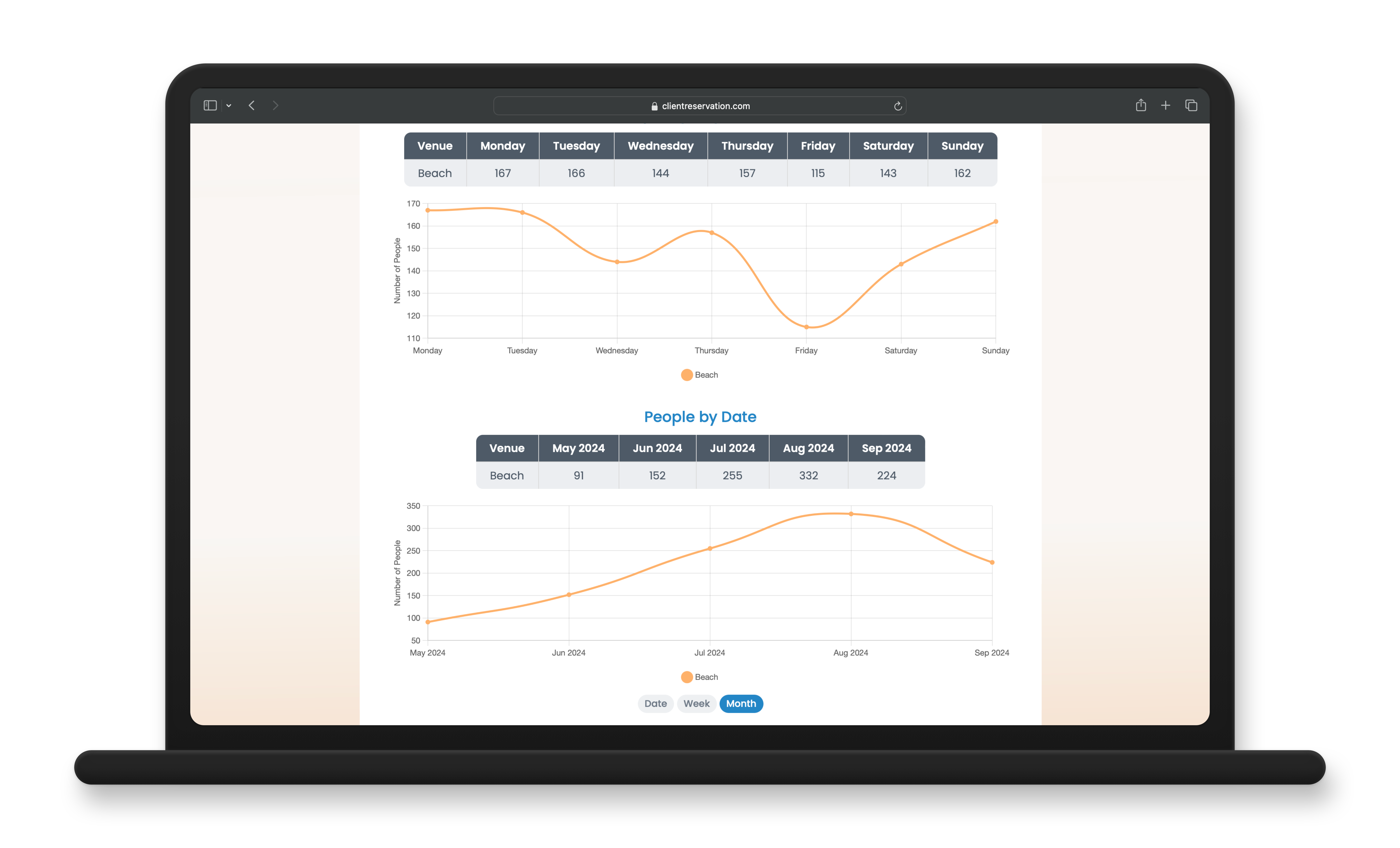
Reports
Generate reports on your booking data with informative tables and charts that help you understand each venue and act on the data.
Creating Bookings
Available Throughout the System
Add a new booking quickly and easily, anywhere that you can see the blue + button. You can also create a booking by selecting the beach bed, then entering the customer's details.
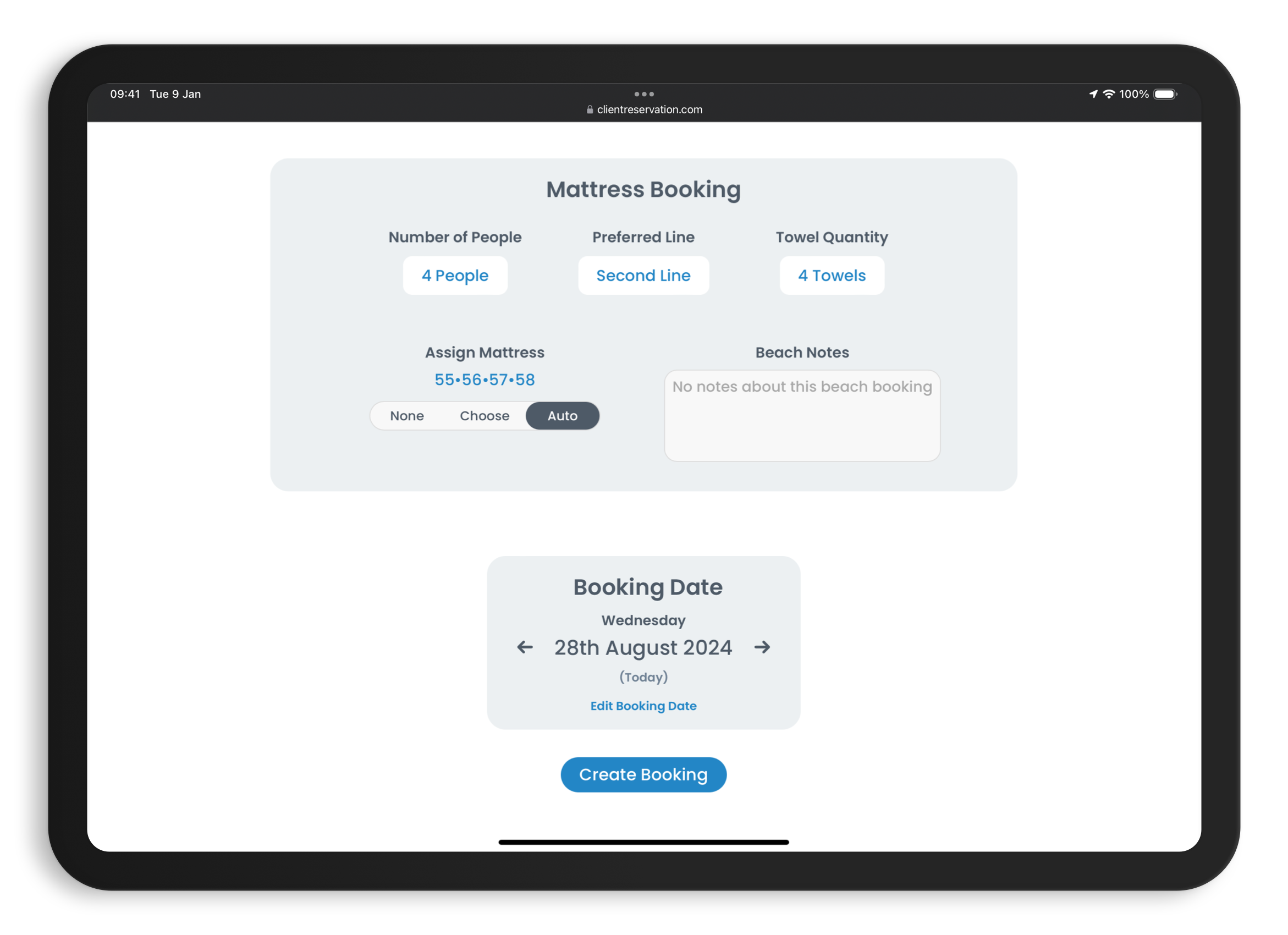
Speed and Accuracy
You can choose specific beach beds if the customer has a preference or let the system auto-allocate beach beds by simply entering the guest number and tapping the 'Auto' button.
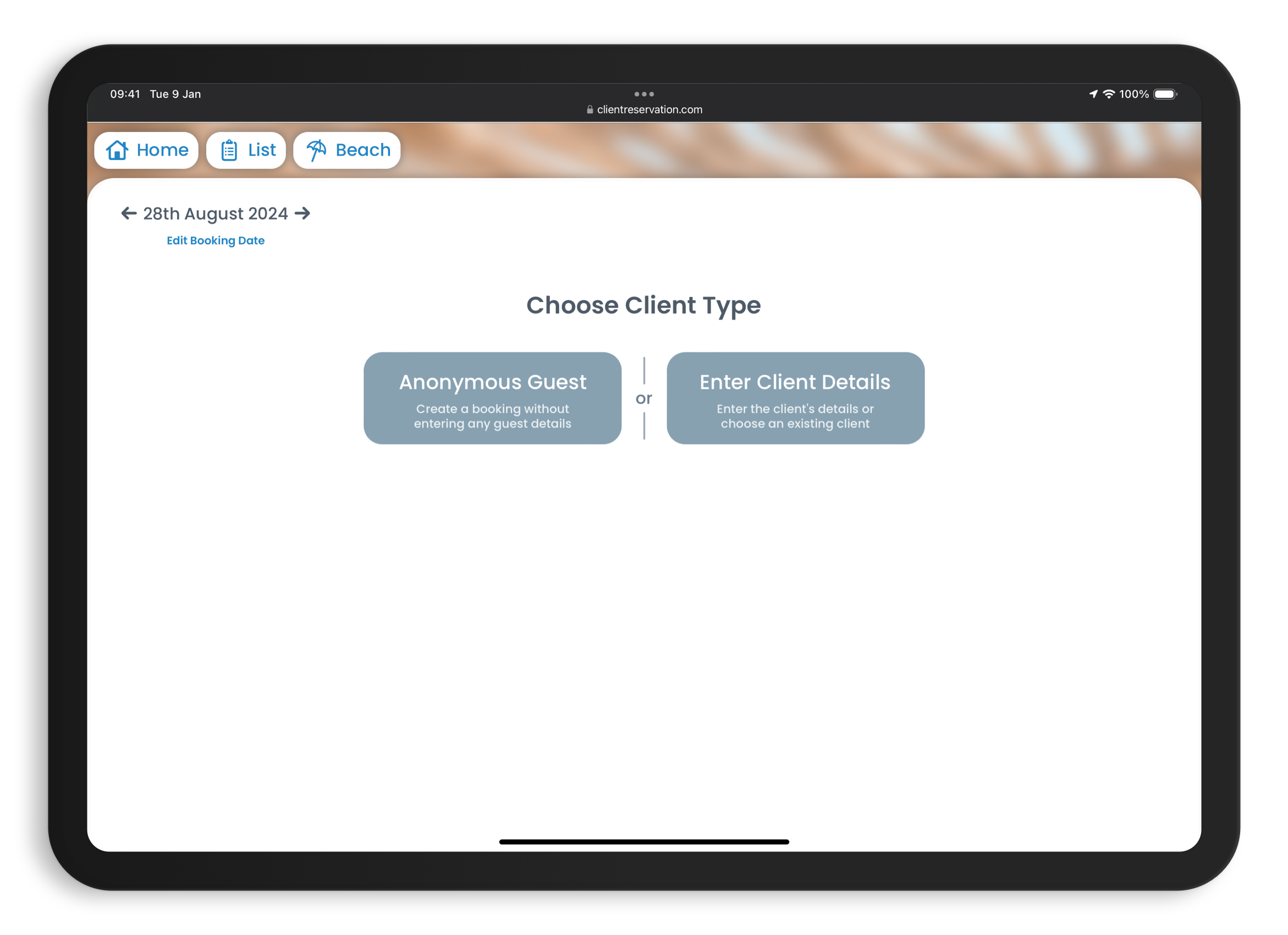
Known Clients or Anonymous Guests
You can create bookings for known clients which will link the booking to their profile or create an anonymous booking for an unknown walk-in.
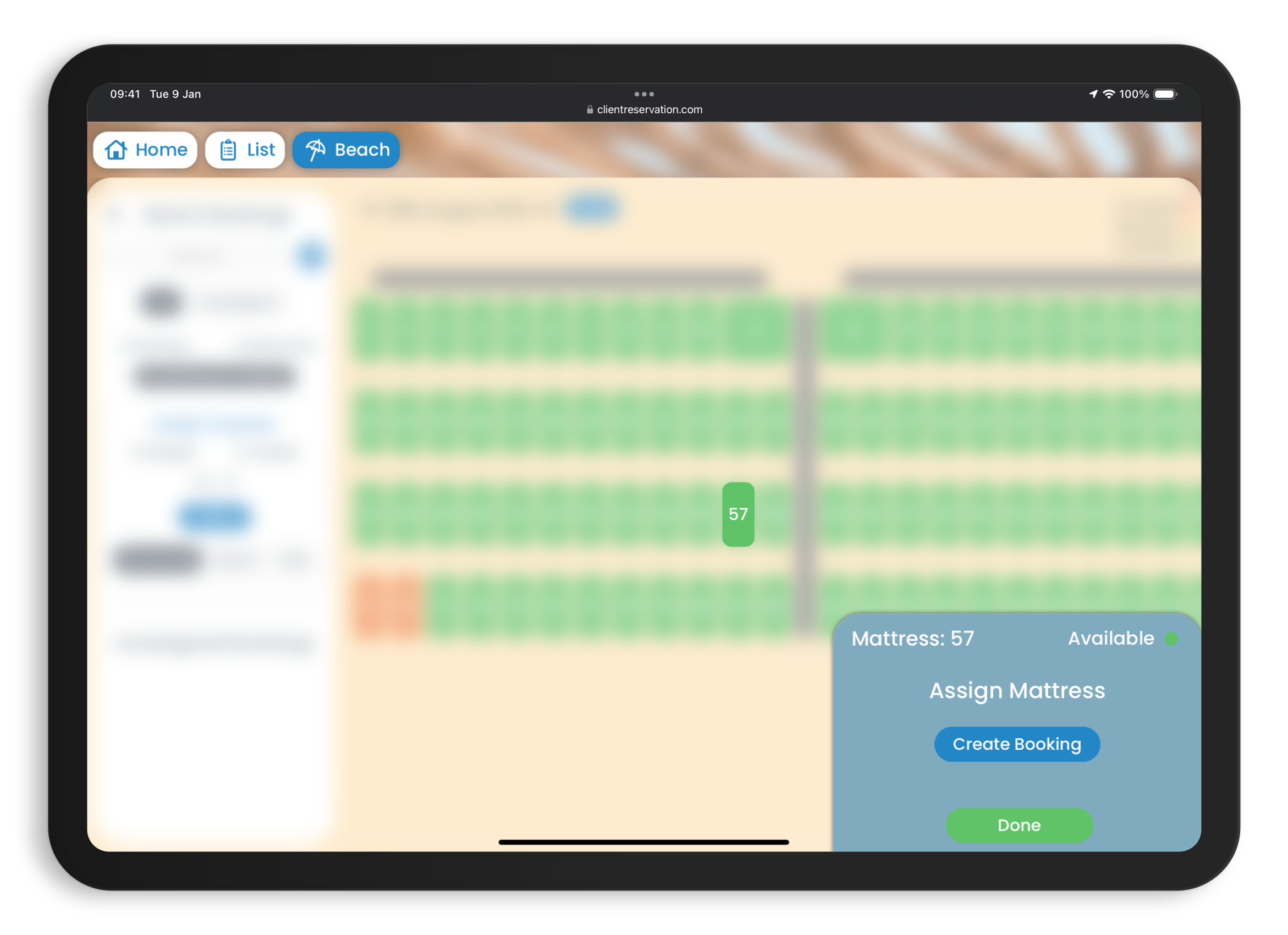
Contextually Aware
The system can automatically fill any information it knows for new bookings, such as the selected date, beach bed and venue, depending on where you choose to start creating the booking.
Pricing
from £200/month*
Simple monthly pricing,
with no additional cost per cover, booking or guest.
Contact us for a personalised pricing quote for your specific requirements.
* pricing may vary based on features and usage.
Available features may vary by region, software version and subscription type. Not all features may be available to you.
The feature set may change and some features may be changed, added or removed.
View a Demo
Schedule your Demo
Name
Phone Number
Email Address
Where did you hear about us?
Beach Venue Details
By pressing send you agree that we can contact you using the information provided to discuss your requirements and book your demo.


